Business travel expenses, finally under control
One platform for travel spending—smart cards, fast reimbursements and built-in controls to keep spending in check and admin to a minimum.
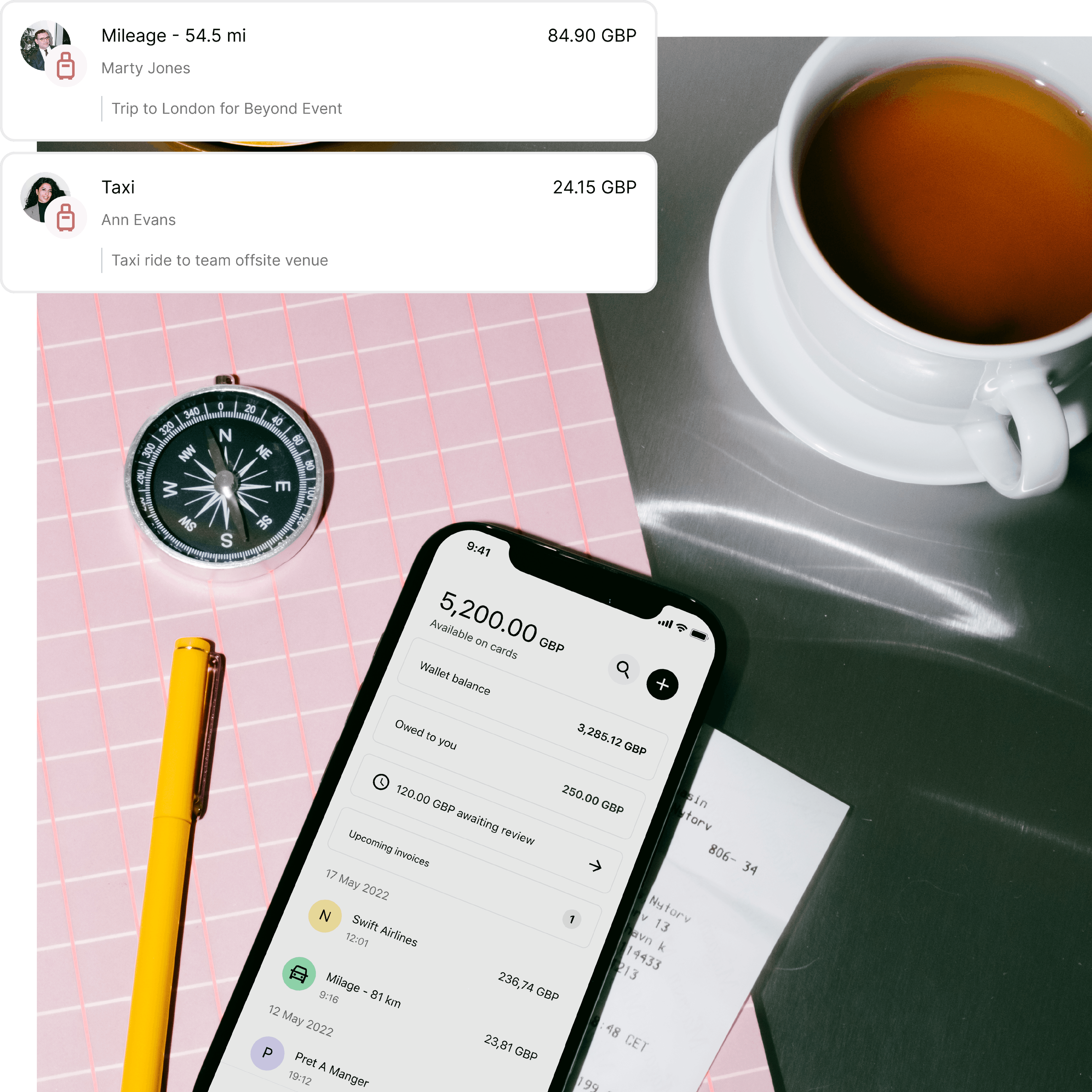
No more missing travel receipts
Give teams smart Pleo cards for flights, hotels, and meals with pre-set limits and real-time tracking to stay in control. Every expense is automatically logged with matching receipts, making reconciliation a breeze.
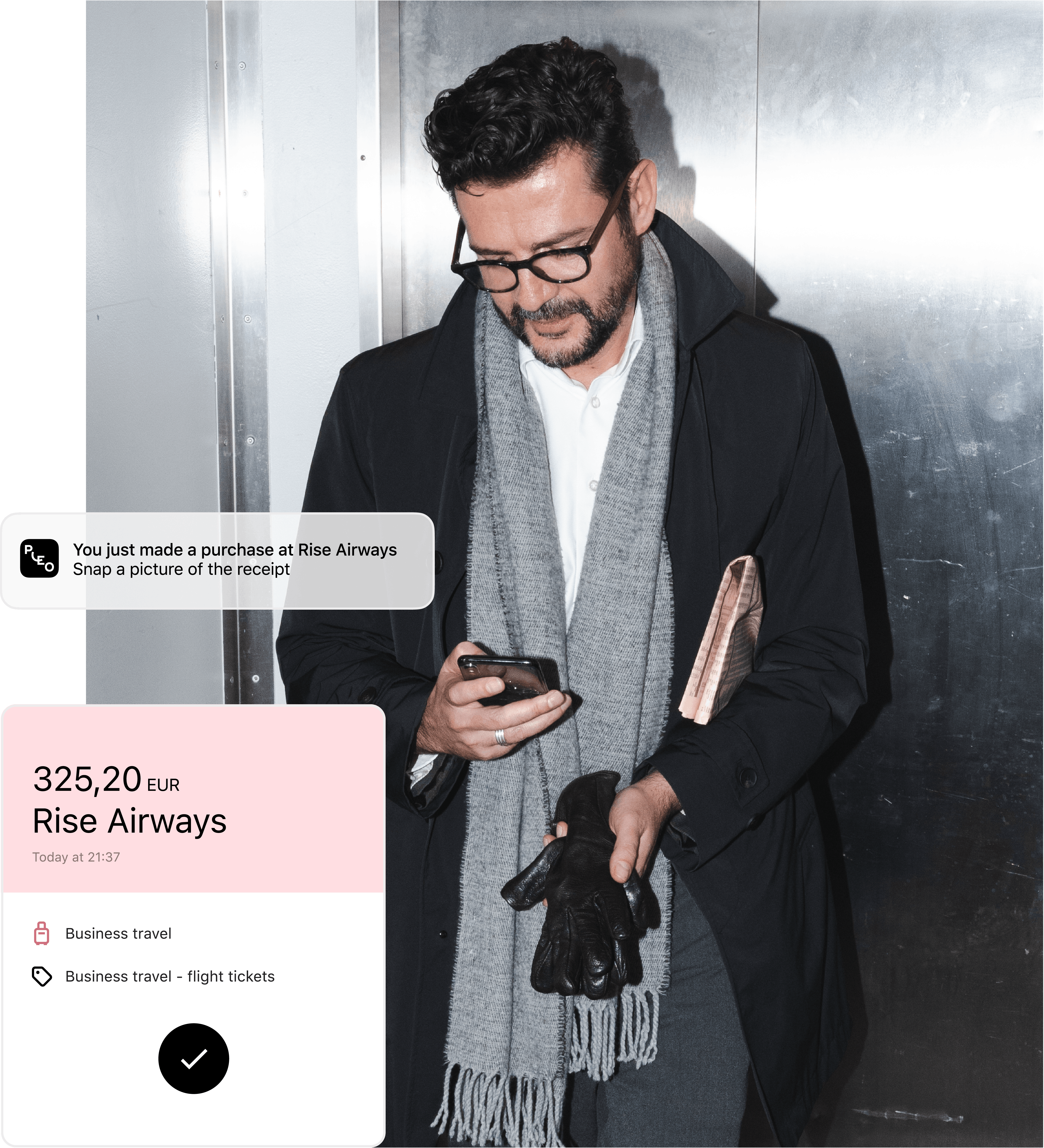
Hassle-free expense reimbursements
With Pleo Reimbursements, teams get paid back for business trips fast, no more waiting for payroll. Finance teams can approve claims on their own schedule or let employees handle reimbursements themselves in just a few clicks.
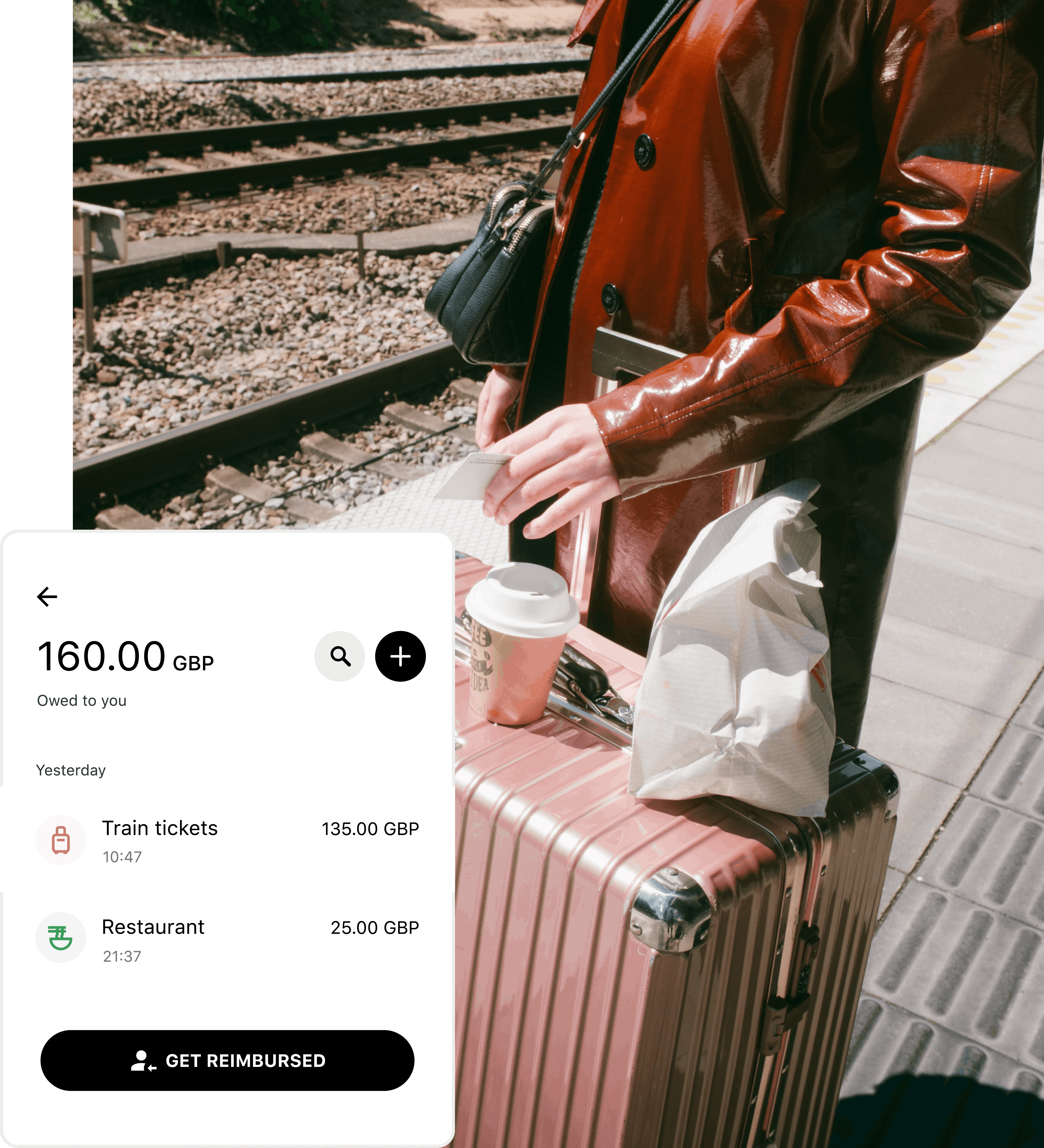
"With the help of Pleo, we have massively reduced the time and effort involved in creating travel expenses. Our colleagues have significantly more time to focus on their actual work and are spared this tedious, time-consuming paperwork."
Eugen Glesmann, Head of Finance and Management Accounting and Authorised Representative, Biochem

Mileage tracking that runs on autopilot
Employees log their trips in Pleo, and mileage is automatically calculated based on tax-free government rates. The finance team can also customise mileage with custom company rates, thresholds and fuel rates to ensure accuracy for every trip.
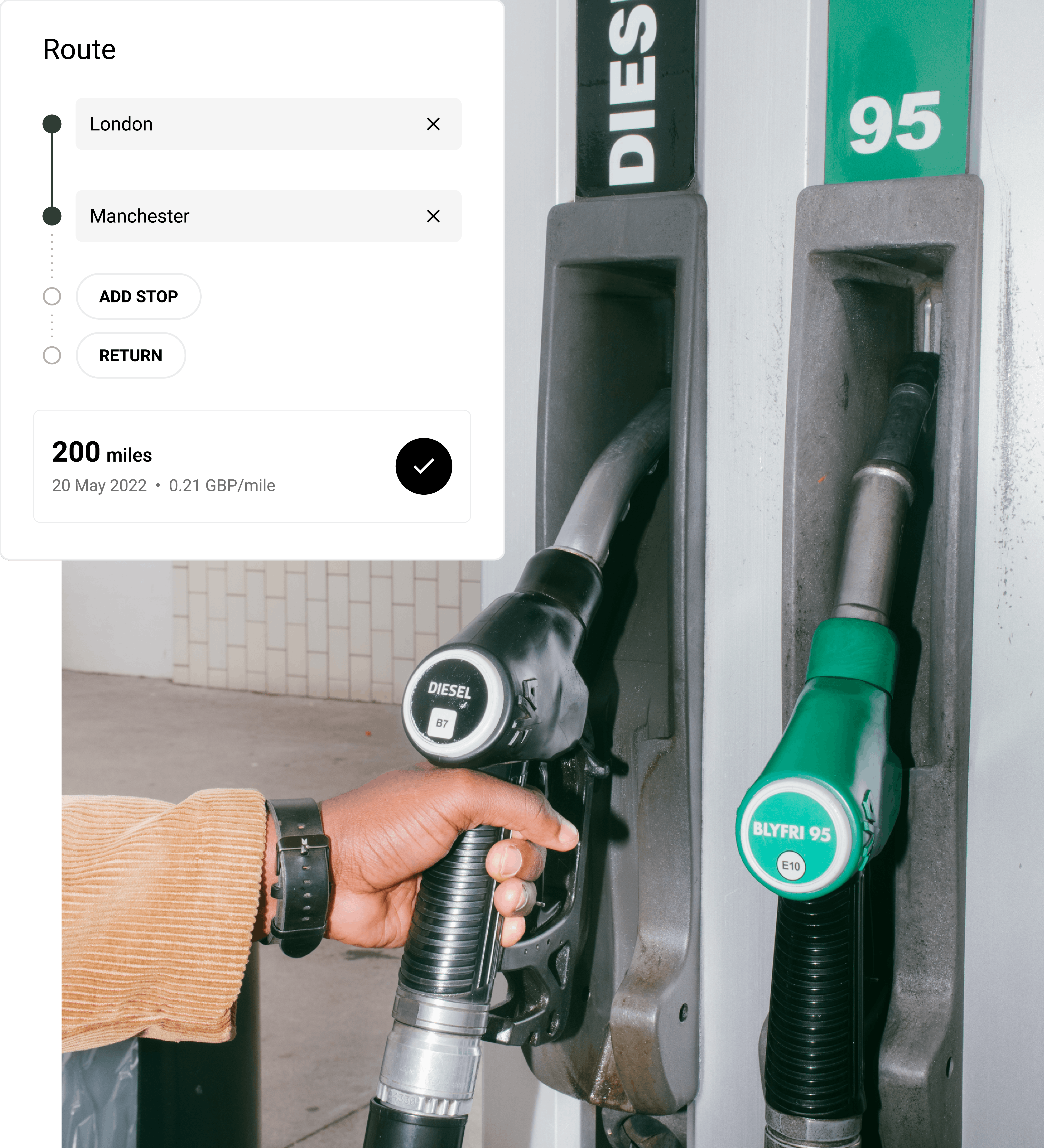
Stay on top of every trip expense
Set your business travel policy
Create clear travel expense policies and ensure compliance with Spend Guidelines in Pleo.
Prevent overspending before it happens
Use advanced card limits and customisable approvals to keep business travel expenses under control—no surprises.
Get visibility of all travel expenses
Track every travel expense, from mileage to hotel bookings, in one platform for real-time visibility and seamless reconciliation.
No booking travel hassle, just smooth sailing
With our integration, teams can book on TravelPerk using their Pleo cards, and we’ll automatically pull in the transaction details and invoice for easy reconciliation.

Pleo is the leading spend management platform in Europe
From business travel to subscriptions and employee expenses, Pleo centralises all business spending, improving financial control and streamlining accounting workflows for complete efficiency.

Questions?
Keeping track of business travel expenses shouldn’t feel like a second job. With Pleo, every flight, hotel, and meal is logged automatically—no lost receipts, no manual uploads. Smart company cards, mileage tracking, and direct reimbursements mean less hassle for your team and total visibility for finance. Simple, seamless, sorted.


