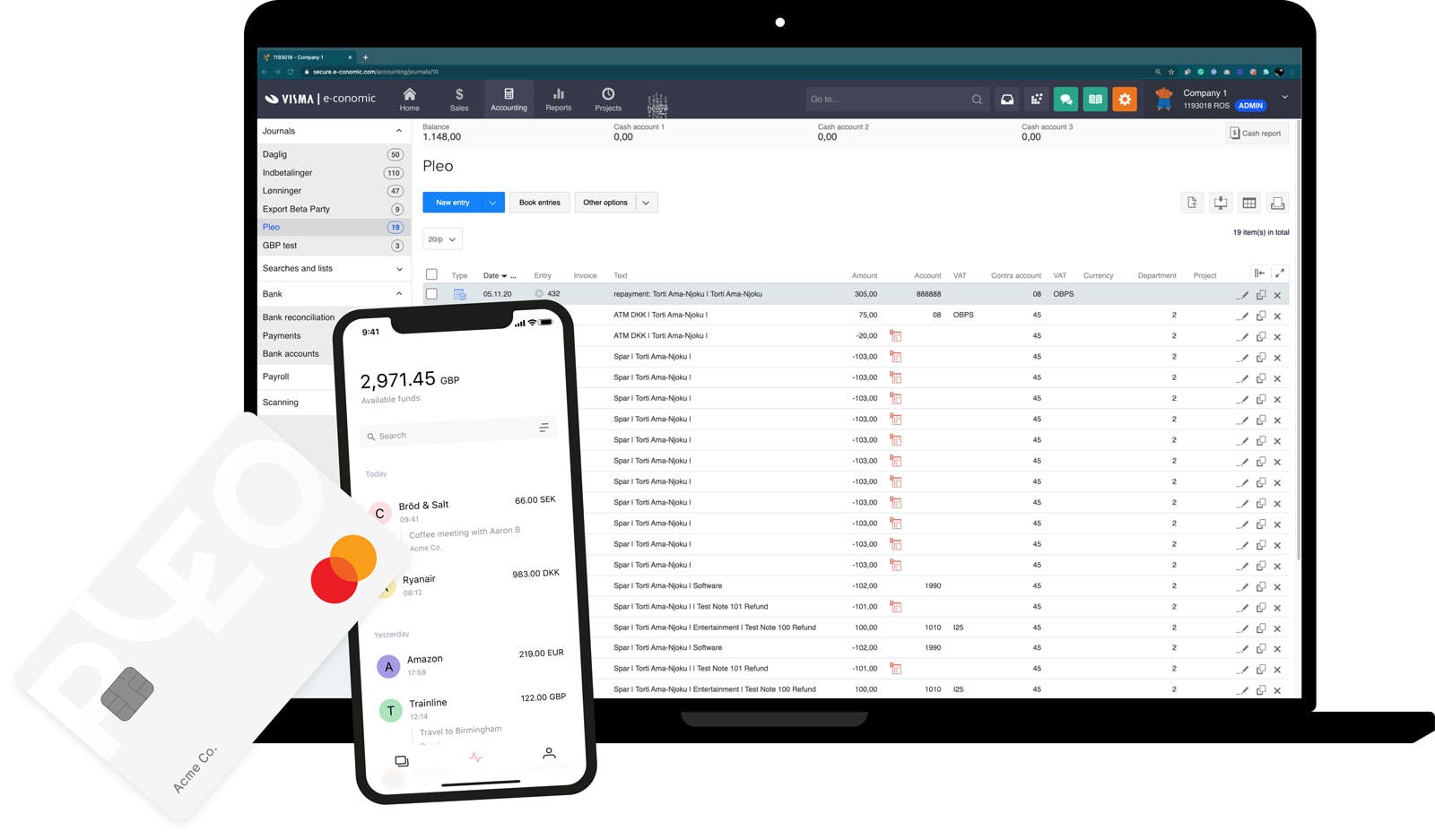Here's how Pleo works...

Power to your people
Your team get their own virtual or plastic Pleo cards.

Automated expense reports
Receipts are captured on-the-go, no more paperwork.
... and here's how Pleo works with e-conomic

Flawless integration
Import accounts departments from e-conomic with no fuss.

Error?! No thanks
Manual expenses mean human error. Sad but true. Our integration removes that risk, to make syncing every purchase seamless.

Accurate accounting
Split expenses so you can export to two or more different e-conomic accounts.

Exporting made easy
Ready? Transfer all expenses and receipts from Pleo with one click.
Connect Pleo and e-conomic in just a few clicks
Connecting your e-conomic account to Pleo is straightforward – and fast.

Sync all of your spending data, including receipts
Complete purchase data is pushed to e-conomic to match your accounting records. That includes expenses, receipts, cost account numbers, VAT and cost centres.
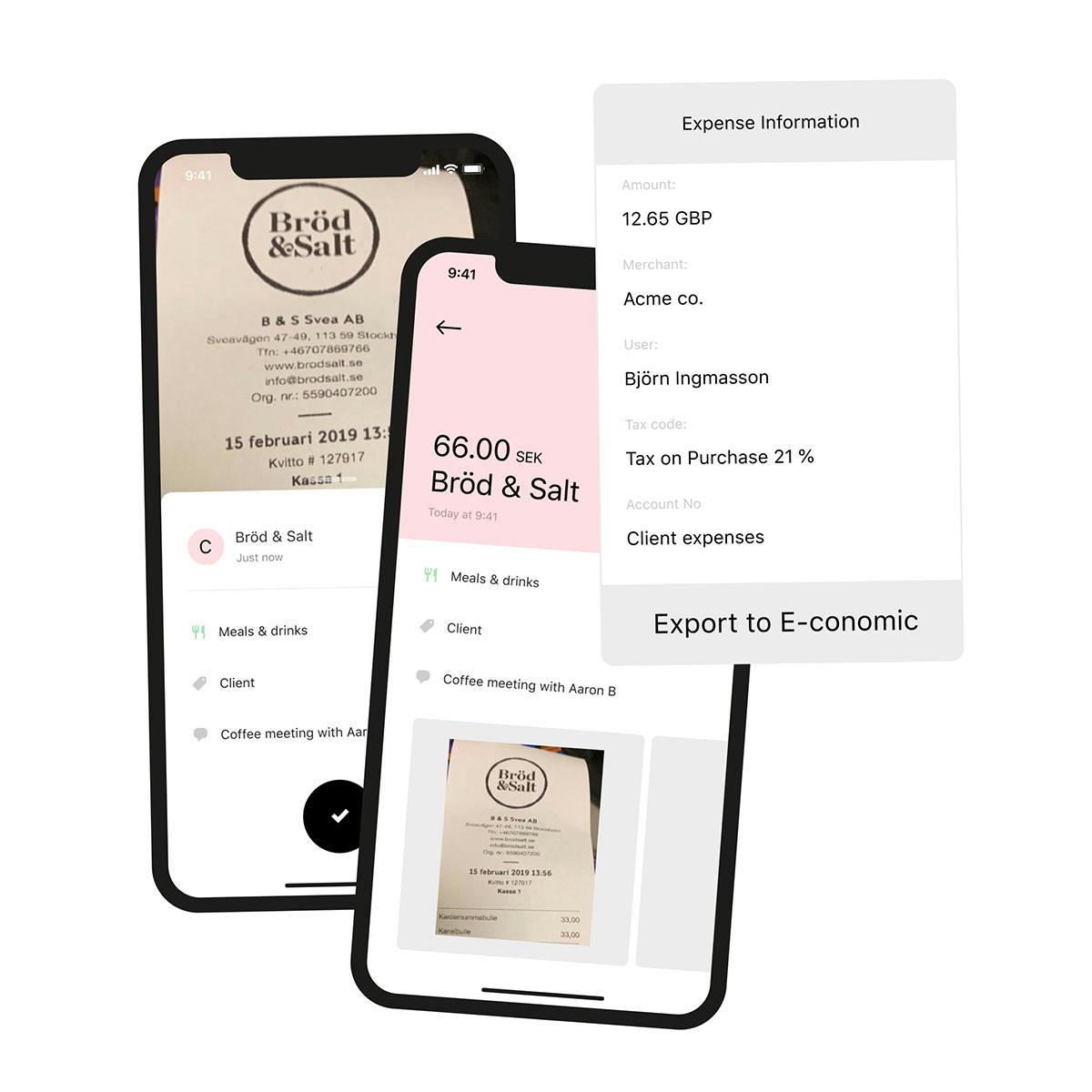
Save (a lot of) time, reduce manual errors
By automating most of the manual work, our e-conomic integration saves you countless hours every month and helps avoid mistakes.
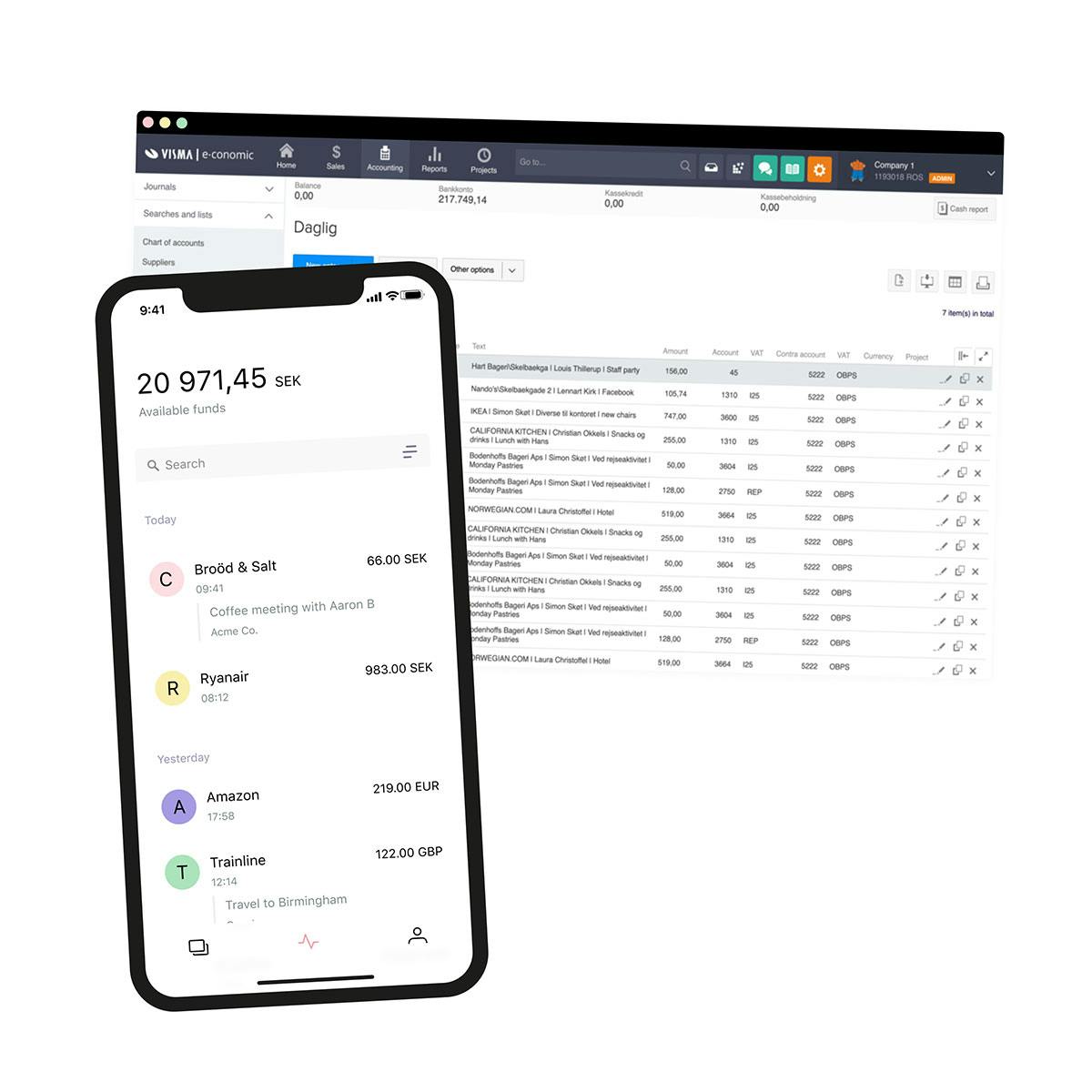
Questions?
It's a simple two-step process. First, in e-conomic you need to create a new account and new journal, both named Pleo. Then, log into Pleo and select e-conomic as your accounting system. Want step-by-step instructions? No problem.
"No more chasing invoices here, there and everywhere. No more build-up of payments to be made."
Victoria Cozens Co-Founder

But that's not all...

What accounting system do you use?
Good news! We integrate with them all, to make tracking expenses simple.

Save money with Perks
We’ve unlocked a stack of exclusive deals and offers with the merchants that we know our customers love.

1, 2, 3 – Fetch!
Our automatic receipt finder syncs with your email to make filing your online purchases simple.